Gimp may be an open source alternative to Adobe Photoshop, but people still miss working on Photoshop[especially Windows and OSX users] . Users are more comfortable with Photoshop no matter what. No worries! Here is how you can install Photoshop on Linux. Wine is a free application that lets you to run Windows programs in Linux. This basically creates a virtual C: drive which is hidden inside the home directory. It is a Windows Emulator that lets you install and run Windows programs on Linux by calling alternative implementations of DLLs that are being used in Windows.
Installing Wine on Ubuntu:
Wine is available in the Ubuntu software center and it is absolutely free. Just search for wine in software center and download the following packages:
- Microsoft Windows Compatibility Layer(meta-package)
- Winetricks
- Wine Windows Program Loader
- Configure Wine
- Uninstall Wine Software
Or use the terminal which is more fun than downloading from software center. Using the terminal is the fun-way for doing things on Linux.
sudo apt-get install wine1.4 sudo apt-get install winetricks
Configuring Wine:
Step 1: Open Winetricks.
Step 2: Select the default wineprefix.
Step 3: Select Install a Windows DLL or Component.
Step 4: Install the following Windows Components:
- mfc42
- msvcirt
- vcrun6
- vcrun6sp6
- gecko
There might be a little problem with installing gecko. It shows up a popup for downloading the package. You can follow the instructions,copy the script and run it or use this bash script which I have already downloaded.
#!/bin/sh
# Install the Gecko and Mono needed by modern wines
set -e
set -x
# Wine installs to /usr/local by default:
if test -d /usr/local/share/wine
then
WINE_SHARE_PREFIX=/usr/local/share/wine
else
WINE_SHARE_PREFIX=/usr/share/wine
fi
install_gecko()
{
case $1 in
wine-1.1.2[789]*|wine-1.1.[34]*|wine-1.2*|wine-1.3|wine-1.3.[01]|wine-1.3.[0]-*)
GECKO_VERSION=1.0.0
GECKO_SHA1SUM=afa22c52bca4ca77dcb9edb3c9936eb23793de01
GECKO_SUFFIX=.cab
;;
gecko-1.2)
GECKO_VERSION=1.2.0
GECKO_SHA1SUM=6964d1877668ab7da07a60f6dcf23fb0e261a808
GECKO_SUFFIX=.msi
;;
gecko-1.3)
GECKO_VERSION=1.3
case $myarch in
x86) GECKO_SHA1SUM=acc6a5bc15ebb3574e00f8ef4f23912239658b41 ;;
x86_64) GECKO_SHA1SUM=5bcf29c48677dffa7a9112d481f7f5474cd255d4 ;;
esac
GECKO_SUFFIX=.msi
;;
gecko-1.4)
GECKO_VERSION=1.4
case $myarch in
x86) GECKO_SHA1SUM=c30aa99621e98336eb4b7e2074118b8af8ea2ad5 ;;
x86_64) GECKO_SHA1SUM=bf0aaf56a8cf9abd75be02b56b05e5c4e9a4df93 ;;
esac
GECKO_SUFFIX=.msi
;;
gecko-1.5)
GECKO_VERSION=1.5
case $myarch in
x86) GECKO_SHA1SUM=07b2bc74d03c885bb39124a7641715314cd3ae71 ;;
x86_64) GECKO_SHA1SUM=80a3b36c30bb79a11889879392fdc1fcda9ca165 ;;
esac
GECKO_SUFFIX=.msi
;;
gecko-1.6)
GECKO_VERSION=1.6
case $myarch in
x86) GECKO_SHA1SUM=41167632dbc30f32dce7dca43c2a0487aa7cac04 ;;
x86_64) GECKO_SHA1SUM=edc626480024f58e294447573c7ab94606e8d610 ;;
esac
GECKO_SUFFIX=.msi
;;
gecko-1.7)
GECKO_VERSION=1.7
case $myarch in
x86) GECKO_SHA1SUM=efebc4ed7a86708e2dc8581033a3c5d6effe0b0b ;;
x86_64) GECKO_SHA1SUM=2253e7ce3a699ddd110c6c9ce4c7ca7e6f7c02f5 ;;
esac
GECKO_SUFFIX=.msi
;;
gecko-1.8)
GECKO_VERSION=1.8
case $myarch in
x86) GECKO_SHA1SUM=a8622ff749cc2a2cb311f902b7e99664ecc2f8d6;;
x86_64) GECKO_SHA1SUM=ea8bb450c6b41f71cc0ef23c490dfebdaccf789d;;
esac
GECKO_SUFFIX=.msi
;;
gecko-1.9)
GECKO_VERSION=1.9
case $myarch in
x86) GECKO_SHA1SUM=d2553224848a926eacfa8685662ff1d7e8be2428;;
x86_64) GECKO_SHA1SUM=c7cd0994f89dd15b36ce8dacaa33d0ec47c407d1;;
esac
GECKO_SUFFIX=.msi
;;
*)
GECKO_VERSION=1.1.0
GECKO_SHA1SUM=1b6c637207b6f032ae8a52841db9659433482714
GECKO_SUFFIX=.cab
;;
esac
if test ! -f $WINE_SHARE_PREFIX/gecko/wine_gecko-$GECKO_VERSION-$myarch$GECKO_SUFFIX
then
rm -f wine_gecko-$GECKO_VERSION-$myarch$GECKO_SUFFIX
wget http://downloads.sourceforge.net/wine/wine_gecko-$GECKO_VERSION-$myarch$GECKO_SUFFIX
gotsum=`sha1sum < wine_gecko-$GECKO_VERSION-$myarch$GECKO_SUFFIX | sed 's/(stdin)= //;s/ .*//'`
if [ "$gotsum"x != "$GECKO_SHA1SUM"x ]
then
echo "sha1sum mismatch! Please try again."
exit 1
fi
sudo mkdir -p $WINE_SHARE_PREFIX/gecko
sudo mv wine_gecko-$GECKO_VERSION-$myarch$GECKO_SUFFIX $WINE_SHARE_PREFIX/gecko/
fi
}
install_mono()
{
case $1 in
0.0.4) MONO_SHA1SUM=7d827f7d28a88ae0da95a136573783124ffce4b1;;
0.0.8) MONO_SHA1SUM=dd349e72249ce5ff981be0e9dae33ac4a46a9f60;;
*) return;;
esac
if test ! -f $WINE_SHARE_PREFIX/mono/wine-mono-$1.msi
then
rm -f wine-mono-$1.msi
wget http://downloads.sourceforge.net/wine/wine-mono-$1.msi
gotsum=`sha1sum < wine-mono-$1.msi | sed 's/(stdin)= //;s/ .*//'`
if [ "$gotsum"x != "$MONO_SHA1SUM"x ]
then
echo "sha1sum mismatch! Please try again."
exit 1
fi
sudo mkdir -p $WINE_SHARE_PREFIX/mono
sudo mv wine-mono-$1.msi $WINE_SHARE_PREFIX/mono
fi
}
# Install gecko for stable wine and recent versions of the current dev branch
myarch=x86
install_gecko gecko-1.9 # 1.5.22-
install_gecko gecko-1.8 # 1.5.15-1.5.21
install_gecko gecko-1.7 # 1.5.10-1.5.14
#install_gecko gecko-1.6 # 1.5.7-1.5.9
#install_gecko gecko-1.5 # 1.5.0-1.5.6
install_gecko gecko-1.4 # 1.3.33-1.4
#install_gecko gecko-1.3 # 1.3.27-1.3.32
#install_gecko gecko-1.2 # 1.3.16-1.3.26
#install_gecko wine-1.2
#install_gecko wine-1.3.3
case `arch` in
amd64|x86_64)
myarch=x86_64
install_gecko gecko-1.8
install_gecko gecko-1.7
install_gecko gecko-1.6
install_gecko gecko-1.5
install_gecko gecko-1.4
install_gecko gecko-1.3
;;
esac# And mono, too
install_mono 0.0.4
install_mono 0.0.8
Just copy and paste the above script in gedit and save it as install-addons.sh. Then run the script using the following command.
./install-addons.sh
This might take a few moments to download and install the package. After it’s done install a font and select core-fonts which is pretty much required for Photoshop to function normally as in Windows or OSX.
Installing Photoshop Using Wine:
If you already have an installation file just double click on the .exe file and the installation is pretty much the same as in Windows. Now run Adobe Photoshop.Voila!
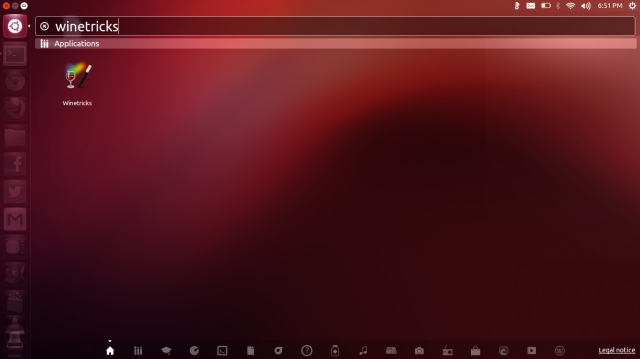
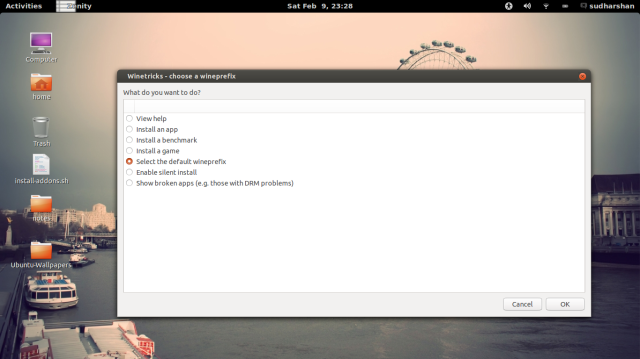
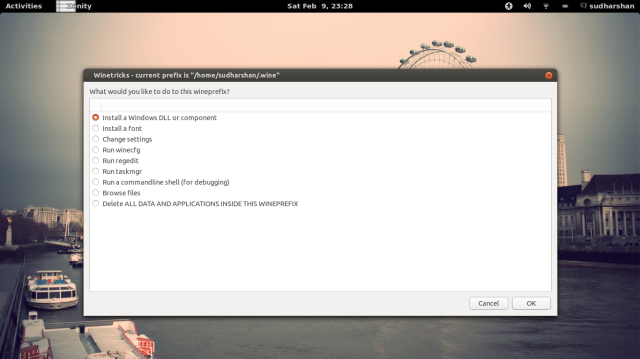
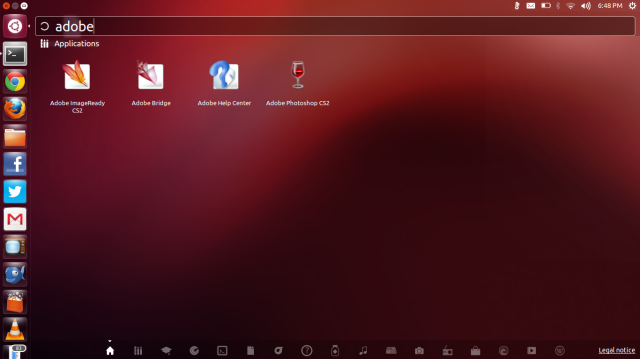
No worries??!!
You mean, except for the fact that so much of Photoshop either doesn’t work at all or works very slowly?
Brushes don’t even work.
I’m a huge Ubuntu supporter, but you guys have GOT to learn the difference between “works for geeks” and “works for real”!!!
so true … i’ve been using ubuntu 10.03 for about a year now. my summary of the experience is “like windows xp but harder, more time consuming and less viruses”.
try and update to 13.04 x64 🙂
For production use Ubuntu 12.04.
For development you should use 13.04 x64
As of July 9th, 2013
Guys, the photoshop is the problem for a lot of users. I also can’t use linux, but I really wish, only because of photoshop 😦
W.I.N.E stands for Wine Is Not an Emulator, and yet ” It is a Windows Emulator that”…
[…] le desfac, o face realitatea aia in care linuxul nu conteaza pe desktop. Ia clicka-clicka de aici https://ubuntuhacksblog.wordpress.com…shop-on-linux/ Reply With […]
[…] https://ubuntuhacksblog.wordpress.com/2013/02/09/how-to-install-adobe-photoshop-on-linux/ […]
wine is not a emulator for thos who think so its like saying linux and and ubuntu is the same
https://thepiratebay.vg/torrent/4464363/Adobe_Photo_Shop_7___serials
perfect for linux users